1) Firstly login to control panel.
2) Go to the RSS import section on the main page.
3) Click on Create an RSS translator.
4) Here you should insert a link to an RSS channel of some news site. Such sites as bbc.com or cnn.com usually provide with rss channels. For instance you go to cnn.com and can't find a link to their rss channel. Usually rss channels are located at the bottom of the main page, otherwise use search panel to find it. At the cnn website it is located just down there. Click on it and it will direct you to different rss channels. Choose any, for example, this one - http://rss.cnn.com/rss/cnn_topstories.rss - just copy this link and insert it into the appropriate field in the RSS section in your control panel as I've told you before. Another field - The number of materials has a counter. This number should coincide with the number in the third field - The number of columns, for better optimization. Now click create button.
This will add an RSS channel into the list. To the right of each channel there is a generator, that looks like this - $RSSIT_2$, $RSSIT_2$, $RSSIT_3$, etc.
Copy this generator and go to the Design section - Design Control (templates). 
Go to The bottom part of the site.
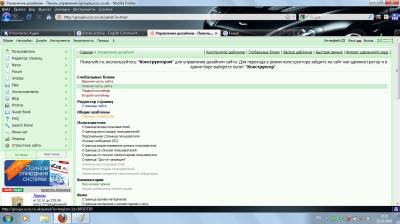
Here you see an HTML code. Insert the generator in the last line.
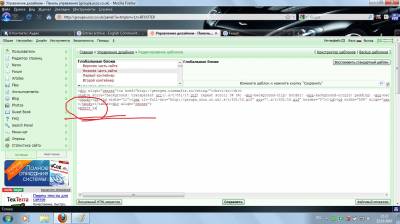
Now click Save. Go to the home page of your ucoz web-site and find your rss at the bottom.



